I would like to centre .login inside body. Currently everything looks as desired, however if I inspect it, I can see that is not actually in body's area:
I could resolve it with:
.login {
position: absolute;
width: 100%;
height: 100%;
}
But that will break the body. How do I fix this while keeping the element in the normal work flow?