I'm creating a game with SpriteKit and I have created assets for both iPhone 6 & iPhone 6 Plus sizes, but the problem is when I test in the simulator the iPhone 6 picks up whatever is in the @2x slot in the xcassets folder. So now I'm not sure if iPhone 6+ really is @3x, and if not how can I differentiate so that each resolution gets the correct asset.
I also tried all scale modes but none of them seem to have any effect, the scene is not even scaling or something, for example my background does not fill the entire screen when running on 6+.
Edit: this question is not a duplicate of another question, because in my case the iPhone 6+ doesn't recognise @3x assets, nothing does.
Edit: Sample Project: Dropbox