i want to create this exact Jframe with Java Eclipse Software
(image : http://icpb.com.br/wp-content/uploads/2013/03/membros.png)
And I want the size to be fixed ( probably the same as the image) the problem is when it will be executed in a different computers with different screen resolution will it be the same or some components will be hided in borders?
I need some code lines which will allow a dynamic resizing in different screen resolution without any bad effect of the JFrame Design . Thank you