I've a php file named test.php stored in my Openshift server (http://phpgear-shifz.rhcloud.com/v1/test.php) with the below code.
<?php
echo "Hello";
Task
I am trying to download the text from an Android application.
Problem
I am getting a java.net.UnknownHostException: Unable to resolve host "phpgear-shifz.rhcloud.com": No address associated with hostname while connecting through a WiFi network, but everything is fine with Mobile Data.
Android Activity Code
@Override
protected void onCreate(Bundle savedInstanceState) {
super.onCreate(savedInstanceState);
setContentView(R.layout.activity_test);
final TextView tvTest = (TextView) findViewById(R.id.tvTest);
new AsyncTask<Void, Void, String>() {
@Override
protected String doInBackground(Void... params) {
try {
final URL url = new URL("http://phpgear-shifz.rhcloud.com/v1/test.php");
final BufferedReader br = new BufferedReader(new InputStreamReader(url.openStream()));
final StringBuilder sb = new StringBuilder();
String line;
while((line = br.readLine())!=null){
sb.append(line).append("\n");
}
br.close();
return sb.toString();
} catch (IOException e) {
e.printStackTrace();
return "Error: " + e.getMessage();
}
}
@Override
protected void onPostExecute(String result) {
tvTest.setText(result);
}
}.execute();
}
RESPONSES
on WiFi
on Mobile Data
Question
1) Why I can't connect through the WiFi network where Mobile Data is perfectly fine ?
2) How to solve this problem ?
NOTE: Sometime it's getting connected, sometime won't.