I'm a newbie in PHP I just studied a while ago. I made some form that on submit, it will insert new data in mysql table. I can't seem to figure out the problem. Here's my code:
<form method="post">
<table border='2' cellpadding=4 cellspacing=1 width=50% bgcolor=white align=center >
<br>
<tr>
<td><font face=rockwell font size=5 font color=black>Master No.:</td>
<td class="td-center"><input type="text" name="master_no" /></td>
</tr>
<tr>
<td><font face=rockwell font size=5 font color=black>Alacarte No.:</td>
<td class="td-center"><input type="text" name="alacarte_no" /></td>
</tr>
<tr>
<td><font face=rockwell font size=5 font color=black>Dessert No.:</td>
<td class="td-center"><input type="text" name="dessert_no" /></td>
</tr>
<tr>
<td><font face=rockwell font size=5 font color=black>Pasta No.:</td>
<td class="td-center"><input type="text" name="pasta_no" /></td>
</tr>
<tr>
<td><font face=rockwell font size=5 font color=black>Rice No.:</td>
<td class="td-center"><input type="text" name="rice_no" /></td>
</tr>
<tr>
<td><font face=rockwell font size=5 font color=black>Wine No.:</td>
<td class="td-center"><input type="text" name="wine_no" /></td>
</tr>
<tr>
<td><font face=rockwell font size=5 font color=black>Member ID:</td>
<td class="td-center"><input type="text" name="member_id" /></td>
</tr>
<tr>
<td> </td>
<td class="td-center">
<input type="submit" name="submit" value="Add"/>
<input type="Reset"/>
<a href="member-profile.php">
<input type="button" name="home" value="home"/>
</a><br>
</td>
</tr>
</table>
<?php
if (isset($_POST['submit'])) {
$conn = mysql_connect('localhost', 'root', '');
if (!$conn)
{
die('Could not connect: ' . mysql_error());
}
mysql_select_db("thesis_sofitel", $conn);
$master_no=$_POST['master_no'] ;
$alacarte_no= $_POST['alacarte_no'] ;
$dessert_no= $_POST['dessert_no'] ;
$pasta_no= $_POST['pasta_no'] ;
$rice_no= $_POST['rice_no'] ;
$wine_no= $_POST['wine_no'] ;
$member_id= $_POST['member_id'] ;
mysql_query("INSERT INTO `master_list`(master_no,alacarte_no,dessert_no,pasta_no,rice_no,wine_no,member_id)
VALUES ('$master_no','$alacarte_no','$dessert_no','$pasta_no','$rice_no','$wine_no','$member_id')");
$message = "I was here!!!";
echo "<script type='text/javascript'>alert('$message');</script>";
}
?>
</form>