Problem
I want to use Visual Studio Emulator for Android but whenever I try to start it it fails.
The final part of the Log is:
27.9.2015. 11:10:38: [Informational] ===== Session Started =====
27.9.2015. 11:10:38: [Informational] Microsoft Windows NT 6.3.9600.0 Windows 8.1 Pro with Media Center
27.9.2015. 11:10:38: [Informational] Virtualization type: UnknownOrNotVirtual
27.9.2015. 11:10:38: [Informational] Virtualization Version: alaska - 1072009
27.9.2015. 11:10:38: [Informational] Virtualization Serial Number: to be filled by o.e.m.
27.9.2015. 11:10:38: [Informational] Virtualization Product: z97-d3h-cf
27.9.2015. 11:10:38: [Informational] Display Adapter 0: Name: NVIDIA GeForce GTX 960, Version: 10.18.13.5362
27.9.2015. 11:10:38: [Informational] Display Adapter 1: Name: Intel(R) HD Graphics 4600, Version: 10.18.14.4170
27.9.2015. 11:10:39: [Informational] Reinitializing installed profiles.
27.9.2015. 11:10:39: [Informational] Installed profiles initialized. Devices: 3 Platforms: 2
27.9.2015. 11:10:39: [Informational] Reinitializing installable profiles.
27.9.2015. 11:10:39: [Informational] Installable profiles initialized. Devices: 30 Platforms: 4
27.9.2015. 11:10:41: [Informational] Waiting to launch device...
27.9.2015. 11:10:41: [Informational] Launching Device: 10.1" Lollipop (5.1.1) XHDPI Tablet
27.9.2015. 11:10:41: [Informational] Validating emulator arguments...
27.9.2015. 11:10:41: [Informational] Determining if emulator is already running...
27.9.2015. 11:10:41: [Informational] Preparing virtual machine...
27.9.2015. 11:10:47: [Critical] An internal virtual network switch is required for emulated devices to run.
27.9.2015. 11:10:47: [Critical] XDE Path: C:\Program Files (x86)\Microsoft XDE\10.0.10240.0\xde.exe
27.9.2015. 11:10:47: [Critical] XDE Arguments: /sku Android /displayName "VS Emulator 10.1\" Lollipop (5.1.1) XHDPI Tablet" /memSize 2048 /diagonalSize 10.1 /video "2560x1600" /vhd "C:\Users\Miro\AppData\Local\Microsoft\VisualStudioEmulator\Android\Containers\Local\Devices\vhd\10.1_Lollipop_(5.1.1)_XHDPI_Tablet\image.vhd" /name "VS Emulator 10.1-inch Lollipop (5.1.1) XHDPI Tablet.miro" /noStart /silent
27.9.2015. 11:10:47: [Critical] XDE Exit Code: CouldntCreateInternalSwitch (16)
So far I've tried...
- Done all steps from How to enable Hyper-V for the emulator for Windows Phone 8
- VMX and EPT are enabled - checked with coreinfo.exe
- SLAT is enabled - checked with CheckSLATStatusOfMachine.exe
- Disabled Intel VT-d
- Enabled Hyper-V in Windows features
- After all the relevant changes I've unpluged PC from power supply and tried again
- Repaired Visual Studio Emulator for Android and run XdeCleanup.exe
- Disabled Kaspersky Internet Security (I've read that sometimes security software interfere)
- Checked if I'm member of the Hyper-V Administrators group
- Successfully created and started new VM directly in Hyper-V Manager (This was just to check could I run any VM)
System info
- CPU: Intel i7-4790K
- OS: Windows 8.1 Pro with Media Center
- Hyper-V Manager: v6.3.9600.16384
Comment
I've spent a lot of time to figure out the solution and I've failed. What am I missing?
I saw that for Windows phone sometimes they set their own virtual switch in Hyper-V Manager. Is that something I should also do, and how should it be done?
Edit #1
In the meantime:
- I manually added private and internal switch networks (named "Windows Phone Emulator Private Switch" and "Windows Phone Emulator Internal Switch", if naming matters). Restarted afterwards, tried again. Didn't work.
- I've noticed that XdeCleanup.exe deletes manually created internal private switch.
Edit #2
I've tired method suggested by @John Kemnetz.The emulator environment starts.
 After selecting Yes this exception is shown.
After selecting Yes this exception is shown.

Edit #3 :: Solution ☺ ::
I've came to the second attempt suggested by @John Kemnetz in later answer. These are all the steps:
- Opened Device Manager and deleted one and only Intel(R) Ethernet Connection I217-V from Network adapters
- Then I couldn't find Network adapters at all, it disappeared so I couldn't reinstall network driver
- After I had rebooted machine not only Intel(R) Ethernet Connection I217-V was installed automatically in Network adapters but also Microsoft Hyper-V Network Switch Default Miniport was installed. Something that I saw for the first time.
- Then I tried the same console entry as in Edit #2. The console didn't started as in Edit #2. Instead I got this.
 Well at least there was no error!
Well at least there was no error! - So I ran strait to VS2015, created Cordova app from template and tried to run emulator. After I gave all the requested user privileges it successfully started!
- Then I saw under Network adapters two new entries that were created automatically in process.