I have been struggling to find a solution to my problem for about a week now and still can't find it. Nothing I have found until now worked and I have searched almost everything. My problem is that I have made an app, using Phonegap Build, in which I have an input field and some buttons, divs etc. that are made with percentages in jquery, bootstrap and pure css. When I press the input field in order to write something the screen resizes and makes them smaller. Here is an example:
-This is the app in its normal shape:
-This is how the keyboard resizes the screen and the button & header become smaller:
The only thing that worked is <preference name="fullscreen" value="true" /> but I don't want the app to be in fullscreen. I am bulding the app for iOS, Android and Windows Phones. Any help will be highly appreciated. Thanks in advance.