I'm trying to make text which is either invisible until moused over, or, has a "show" / "hide" button, or some other thing, so that it is not visible until the user interacts with it in some way.
I'm trying to do this on a github wiki page. (Specifically it's for a short self-quiz.)
Basically I want to get a similar effect to what SO achieves with the >! markup:
Hoho! Spoiler text!
as described in these meta posts.
The same markup doesn't work in github, I guess that it's an SO extension?
I saw this issue about using spoiler text in comments on github, which was closed, but I thought there might be a different answer for the wiki pages, or a different solution based on HTML or something?
Does anyone know if there's a way to do this, or if it is definitely unfortunately impossible?