I am currently trying to learn mongodb and I am having trouble finding a solution for this problem. When I run a mongoimport command it I get the following error:
~ mongoimport --host localhost --port 27017 --db test --collection people --file ~/Downloads/mongodb-consultas.json --jsonArray
2015-09-27T20:46:03.228-0600 [........................] test.people 0.0 B/684.2 KB (0.0%)
2015-09-27T20:46:03.745-0600 Failed: error connecting to db server: no reachable servers
2015-09-27T20:46:03.745-0600 imported 0 documents
I have a mongodb server by running mongod in the command line.
My MongoDB shell version is 3.0.6.
Thank you!