I have currently installed cordova using npm. the latest version of cordova-android i get is 4.1.1. I have created a project "cordova create" and added platform. When i try to build the build the project the build fails.
The reason is that the SDK that i have is only API-19(kitkat), bur it is expecting API-22. Is there any workaround to build my project with current API that I have?
Please help me on this.