Lately I have migrated my Access 2000 backend data and tables to a 2012 SQL server. In the access frontend I have linked the SQL tables that were migrated. Most of it is working fine except for (now) one form.
In this form the data is being loaded from the SQL server using this query:
SELECT * FROM qryAbonementens WHERE EindDatum is null or EindDatum>=now()
It also used a filter and sort:
((Lookup_cmbOrderNummer.Omschrijving="GJK"))
And the sort:
Lookup_cmbOrderNummer.Omschrijving
These things may be irrelevant but Ill just post as much as possible.
The data loads in the form perfectly, however when I try to change a record in the form, I keep getting the:
error invalid character value for cast specification (#0)
While checking out posts with the same problem I encountered this post:
MS Access error "ODBC--call failed. Invalid character value for cast specification (#0)"
This made me believe that I was missing a PK somewhere so First I checked the linked table in Access design mode:
Tekst = text, Numeriek = numeric, Datum/tijd = date (sorry for it being dutch).
The same table in SQL looked like this:
They both have PK so I guess this is not the problem.
Though, when looking at both datatypes you can see 2 differences on the InkoopPrijs and VerkoopPrijs fields. In SQL these two are decimals(30,2) and in the design view in the linked access table they are, I guess unknown, and so they are being cast to text values. Perhaps this is the cause of my error message?
The record I am trying to change and which gives the error is this one (but it is on all the records):

I've read somewhere that adding a timestamp field to the SQL server could help but I have no clue it also works in my case or how to do this.