If you're looking for sample gradle protobuf project look here.
I'm having hard time with gradle and protobuf,
i want to create a simple gradle project that will take any proto files from default src/main/proto, src/test/proto and compile them to src/main/java, src/test/java accordingly, then pack that into a jar and publish to local repo.
Unfortunately i'm new to gradle and cant figure out how the original project is composed.
Here is my unfinished build.gradle file
apply plugin: 'java'
apply plugin: "com.google.protobuf"
buildscript {
repositories {
mavenCentral()
}
dependencies {
classpath 'com.google.protobuf:protobuf-gradle-plugin:0.7.0'
}
}
repositories {
mavenCentral()
}
dependencies {
compile 'com.google.protobuf:protobuf-java:3.0.0-beta-1'
}
sourceSets {
main {
proto {
srcDir 'src/main/proto'
}
java {
srcDir 'src/main/java'
}
}
test {
proto {
srcDir 'src/test/proto'
}
proto {
srcDir 'src/test/java'
}
}
}
protobuf {
// Configure the protoc executable
protoc {
// Download from repositories
artifact = 'com.google.protobuf:protoc:3.0.0-alpha-3'
}
generateProtoTasks {
// all() returns the collection of all protoc tasks
all().each { task ->
// Here you can configure the task
}
// In addition to all(), you may get the task collection by various
// criteria:
// (Java only) returns tasks for a sourceSet
ofSourceSet('main')
}
}
After runing jar task we have this :
as you can see gradle builds both test and main protos to the same classes directory (red arrows), in the jar i can see both generated classes included (while tests should be skipped).
but the main problem is that I want to make compile proto files directly to appropriate source directories (blue arrows), after that ordinary build will do the correct thing... After all we need those classes in src to use them in business logic...
So we only need one task that compiles proto to appropriate src directory... nothing more.
src/main/proto to src/main/java
src/test/proto to src/test/java
The current project as it is is located here. Please help to configure this, i'm pretty sure lot of people will need it later...