I am having an issue with layouts in custom cells in Xcode in my iOS app since it updating to Xcode 7 and iOS 9 SDK.
On the example screenshot below, the custom cells that I have created with labels inside them are not aligning to the correct default inset/indent that the normal non-custom cells are at.
Specifically as you can see below, the cells in Section 1 are all very close to the left edge (custom cells), as is Cell 0 in Section 2 (Online label is too snug, and the switch is too far to the right), whereas Cells 1-3 in Section 2 (normal default style cells) have the correct default ~15px indent.
Previously it worked correct in iOS8 with Xcode 6.x, but not after the update....how can I solve this?