I have a strange issue with INSTALL_FAILED_DEXOPT . This occurs in android 5.0 devices in emulator as well as in devices. And strange thing is that it works well when build variant in Debug mode .
If I change to Release I get this exception only on 5.0 devices. I have thoroughly went through all the links that is available in google.
Wipe the data
Bought a new device where I can install for the first time but still I face the same issue.
Project has multidex support:- true in gradle
Also tried change SDK tool version and build tool version to latest which is 24.4.0.
When i build in release mode i get this Error

in Console
These are the build type we use.
buildTypes {
release {
minifyEnabled false
proguardFiles getDefaultProguardFile('proguard-android.txt'), 'proguard-project.txt'
signingConfig signingConfigs.release
}
debug {
applicationIdSuffix ".debug"
minifyEnabled false
proguardFiles getDefaultProguardFile('proguard-android.txt'), 'proguard-project.txt'
signingConfig signingConfigs.debug
}
}
Image of SDK Tools used:
 I can assure you that there has been never a build installed the device.I have cleared everything if it already installed.
I can assure you that there has been never a build installed the device.I have cleared everything if it already installed.
Can somebody in this world could help me with this issue.Because it driving us crazy.....