All you need to do is create a shape xml file in the drawables folder with code similar to the one below:
<?xml version="1.0" encoding="UTF-8"?>
<shape xmlns:android="http://schemas.android.com/apk/res/android">
<solid android:color="#FFFFFF"/>
<stroke android:width="3dip" android:color="#B1BCBE" />
<corners android:radius="10dip"/>
<padding android:left="0dip" android:top="0dip" android:right="0dip" android:bottom="0dip" />
</shape>
What defines the roundness of the shape is the radius value. The higher the value you give it, the more rounded will the shape be.
Once you have set this, you can then set the background of the listview to the shape you have created.
Take a look at this if you wish to have more information.
Hope this helps :)