I solved my problem with this "LoadResourceFromUri" fonction defined below. I've done and published a project at GitHub with a tool to load any module (dll) and display its resources. Could also get info on uri.
About the offset of 4 while converting byteArray to stream, I used Microsoft code because otherwise (without offset), it just don't work as expected.
using System;
using System.Collections;
using System.Collections.Generic;
using System.Diagnostics;
using System.Drawing;
using System.IO;
using System.Linq;
using System.Reflection;
using System.Resources;
using System.Runtime.Serialization.Formatters.Binary;
using System.Text;
using System.Threading.Tasks;
using System.Windows.Resources;
namespace HQ.Util.General
{
public static class ResourceHelper
{
// ******************************************************************
/// <summary>
/// The resource should be defined as 'Resource' not as 'Embedded resource'.
/// </summary>
/// <param name="resourcePath">The resource path</param>
/// <param name="assembly">If null, then use calling assembly to find the resource</param>
/// <returns></returns>
public static Uri GetLocationUri(string resourcePath, Assembly assembly = null)
{
if (assembly == null)
{
assembly = Assembly.GetCallingAssembly();
}
resourcePath = resourcePath.Replace('\\', '/');
return new Uri(@"pack://application:,,,/" + assembly.GetName().Name + ";component" +
(resourcePath[0] == '/' ? resourcePath : "/" + resourcePath), UriKind.Absolute);
}
// ******************************************************************
/// <summary>
/// Will load resource from any assembly that is part of the application.
/// It does not rely on Application which is specific to a (UI) frameowrk.
/// </summary>
/// <param name="uri"></param>
/// <param name="asm"></param>
/// <returns></returns>
public static Stream LoadResourceFromUri(Uri uri, Assembly asm = null)
{
Stream stream = null;
if (uri.Authority.StartsWith("application") && uri.Scheme == "pack")
{
string localPath = uri.GetComponents(UriComponents.Path, UriFormat.UriEscaped);
int indexLocalPathWithoutAssembly = localPath.IndexOf(";component/");
if (indexLocalPathWithoutAssembly == -1)
{
indexLocalPathWithoutAssembly = 0;
}
else
{
indexLocalPathWithoutAssembly += 11;
}
if (asm != null) // Take the provided assembly, do not check for the asm in the uri.
{
stream = GetAssemblyResourceStream(asm, localPath.Substring(indexLocalPathWithoutAssembly));
}
else
{
if (uri.Segments.Length > 1)
{
if (uri.Segments[0] == "/" && uri.Segments[1].EndsWith(";component/"))
{
int index = uri.Segments[1].IndexOf(";");
if (index > 0)
{
string assemblyName = uri.Segments[1].Substring(0, index);
foreach (Assembly asmIter in AppDomain.CurrentDomain.GetAssemblies())
{
if (asmIter.GetName().Name == assemblyName)
{
stream = GetAssemblyResourceStream(asmIter, localPath.Substring(indexLocalPathWithoutAssembly));
break;
}
}
}
}
}
if (stream == null)
{
asm = Assembly.GetCallingAssembly();
stream = GetAssemblyResourceStream(asm, localPath.Substring(indexLocalPathWithoutAssembly));
}
}
}
return stream;
}
// ******************************************************************
/// <summary>
/// The path separator is '/'. The path should not start with '/'.
/// </summary>
/// <param name="asm"></param>
/// <param name="path"></param>
/// <returns></returns>
public static Stream GetAssemblyResourceStream(Assembly asm, string path)
{
// Just to be sure
if (path[0] == '/')
{
path = path.Substring(1);
}
// Just to be sure
if (path.IndexOf('\\') == -1)
{
path = path.Replace('\\', '/');
}
Stream resStream = null;
string resName = asm.GetName().Name + ".g.resources"; // Ref: Thomas Levesque Answer at:
// http://stackoverflow.com/questions/2517407/enumerating-net-assembly-resources-at-runtime
using (var stream = asm.GetManifestResourceStream(resName))
{
using (var resReader = new System.Resources.ResourceReader(stream))
{
string dataType = null;
byte[] data = null;
try
{
resReader.GetResourceData(path.ToLower(), out dataType, out data);
}
catch (Exception ex)
{
DebugPrintResources(resReader);
}
if (data != null)
{
switch (dataType) // COde from
{
// Handle internally serialized string data (ResourceTypeCode members).
case "ResourceTypeCode.String":
BinaryReader reader = new BinaryReader(new MemoryStream(data));
string binData = reader.ReadString();
Console.WriteLine(" Recreated Value: {0}", binData);
break;
case "ResourceTypeCode.Int32":
Console.WriteLine(" Recreated Value: {0}", BitConverter.ToInt32(data, 0));
break;
case "ResourceTypeCode.Boolean":
Console.WriteLine(" Recreated Value: {0}", BitConverter.ToBoolean(data, 0));
break;
// .jpeg image stored as a stream.
case "ResourceTypeCode.Stream":
////const int OFFSET = 4;
////int size = BitConverter.ToInt32(data, 0);
////Bitmap value1 = new Bitmap(new MemoryStream(data, OFFSET, size));
////Console.WriteLine(" Recreated Value: {0}", value1);
const int OFFSET = 4;
resStream = new MemoryStream(data, OFFSET, data.Length - OFFSET);
break;
// Our only other type is DateTimeTZI.
default:
////// No point in deserializing data if the type is unavailable.
////if (dataType.Contains("DateTimeTZI") && loaded)
////{
//// BinaryFormatter binFmt = new BinaryFormatter();
//// object value2 = binFmt.Deserialize(new MemoryStream(data));
//// Console.WriteLine(" Recreated Value: {0}", value2);
////}
////break;
break;
}
// resStream = new MemoryStream(resData);
}
}
}
return resStream;
}
// ******************************************************************
private static void DebugPrintResources(System.Resources.ResourceReader reader)
{
Debug.Print("Begin dump resources: ---------------------");
foreach (DictionaryEntry item in reader)
{
Debug.Print(item.Key.ToString());
}
Debug.Print("End dump resources: ---------------------");
}
// ****************************************************************** // ******************************************************************
}
}