I have two ranges of data that I want to compare with and format if they match. So I want to format a range 1 cell if any of that data matches to the the data in range 2. This is what I have so far - it works until I change the data to range 2 but doesn't update it:
Private Sub Worksheet_SelectionChange(ByVal Target As Range)
Dim myRange As Range, cell As Range
Set myRange = Range("a9:a12")
For Each cell In myRange
If cell.Value = ActiveCell.Value And Not IsEmpty(ActiveCell.Value) Then
ActiveCell.Interior.ColorIndex = 3
End If
Next cell
End Sub
The problem is the cell still stays the colors that it was formatted from the first block of code so how can I change it back if the data in the second range gets changed?
Private Sub Worksheet_Change(ByVal Target As Range)
Dim myRange1 As Range
Set myRange1 = Range("f9:f12")
If Not Intersect(Target, Range("f1:f6")) Is Nothing Then
If Application.WorksheetFunction.CountIf(myRange1, ActiveCell.Value) > 0 _
Then ActiveCell.Interior.ColorIndex = 3 Else ActiveCell.Interior.Color = xlNone
End If
End Sub