I've got an image in Parse that I want to load as the image for a button.
Here's my code:
let myData = PFObject(className: "Headliner")
if let theImageFileINeed = myData["ImageFile"] as! PFFile? {
theImageFileINeed.getDataInBackgroundWithBlock { (imageData: NSData?, error: NSError?) -> Void in
if (error == nil) {
print("loadingimage?")
if let imageData = imageData {
let image = UIImage(data: imageData)
self.headlinerImage.setImage(image, forState: UIControlState.Normal)
}
} else {
print("error")
}
}
}
Here's the code I'm referencing from the Parse documentation:
let userImageFile = anotherPhoto["imageFile"] as PFFile
userImageFile.getDataInBackgroundWithBlock {
(imageData: NSData?, error: NSError?) -> Void in
if error == nil {
if let imageData = imageData {
let image = UIImage(data:imageData)
}
}
}
When I use that exact code (I'm putting this in viewDidLoad, but am not sure if that's correct), swapping out the name of my table for "anotherPhoto" in the example (imageFile is the name of my field, too, so I didn't have to change that), I get the following error message: "Use of unresolved identifier "Headliner". So, then I assumed that maybe this goes inside a query? Or I need to specify the table somehow I want to pull data from, so I added the myData variable to pull that in.
When I run this, I don't get an error message, but my button doesn't update the image from parse.
I suspect it is related to types, probably in that "let my data = PFObject(className: "headliner") line... But I don't know how to fix it...
Any help would be appreciated! I bake cookies, so I'll send you some if you help me fix this!!!
Mali