I am creating JTable with custom table cell renderer by extending DefaultTableCellRenderer where I would like to use some image along with the text.
As you can see above, even though I have selected the particular row, it is not highlighting in the Testcases column.
I have tried some existing SO questions (Q1, Q2) solutions, but still it is not working. Where I am making the mistake ?
JTableTest.java
import java.awt.BorderLayout;
import java.awt.event.MouseAdapter;
import java.awt.event.MouseEvent;
import javax.swing.JFrame;
import javax.swing.JPanel;
import javax.swing.JScrollPane;
import javax.swing.JTable;
import javax.swing.table.DefaultTableModel;
public class JTableTest extends JFrame {
public DefaultTableModel testcaseModel;
public JTable testcasesTable;
Object[] testcaseTableColumns = {"S.No", "Testcases"};
public static final int TESTCASE_SNO_COLUMN = 0;
public static final int TESTCASE_NAME_COLUMN = 1;
public JTableTest() {
initComponents();
}
private void initComponents() {
if (testcaseModel == null) {
testcaseModel = new DefaultTableModel(null, testcaseTableColumns){
@Override
public Class<?> getColumnClass(int columnIndex) {
// if (columnIndex == -1) {
// return Integer.class;
// } else if(columnIndex==1){
// return JLabel.class;
// }
return Object.class;
}
};
}
if (testcasesTable == null) {
testcasesTable = new JTable(testcaseModel) {
@Override
public boolean isCellEditable(int row, int column) {
return false;
}
};
}
testcasesTable.setCellSelectionEnabled(true);
testcasesTable.getColumnModel().getColumn(TESTCASE_NAME_COLUMN).setCellRenderer(new LabelRenderer());
for (int i = 0; i < 10; i++) {
testcaseModel.addRow(new Object[]{i, (i * 100)});
}
}
public static void main(String[] args) {
JTableTest jTableTest = new JTableTest();
jTableTest.setSize(300, 300);
jTableTest.setTitle("TableIcon");
jTableTest.setDefaultCloseOperation(JFrame.EXIT_ON_CLOSE);
JPanel pnlMain = new JPanel(new BorderLayout(10, 10));
JScrollPane scrollPane = new JScrollPane(jTableTest.testcasesTable);
pnlMain.add(scrollPane);
jTableTest.getContentPane().add(pnlMain);
jTableTest.setVisible(true);
}
}
LabelRenderer.java
import java.awt.Component;
import java.awt.Insets;
import javax.swing.BorderFactory;
import javax.swing.ImageIcon;
import javax.swing.JLabel;
import javax.swing.JTable;
import javax.swing.UIManager;
import javax.swing.border.Border;
import javax.swing.table.DefaultTableCellRenderer;
public class LabelRenderer extends DefaultTableCellRenderer {
public static final Border focusedCellBorder = UIManager.getBorder("Table.focusCellHighlightBorder");
public static final Border unfocusedCellBorder = createEmptyBorder();
private static Border createEmptyBorder() {
Insets i = focusedCellBorder.getBorderInsets(new JLabel());
return BorderFactory.createEmptyBorder(i.top, i.left, i.bottom, i.right);
}
@Override
public Component getTableCellRendererComponent(JTable table, Object value, boolean isSelected, boolean hasFocus, int row, int column) {
super.getTableCellRendererComponent(table, value, isSelected, hasFocus, row, column);
String text = value.toString();
JLabel label = new JLabel(text);
try {
label.setIcon(new ImageIcon(getClass().getResource("ok_16px.png")));
// This below code setting the border to be highlighted, but not whole
label.setBorder(hasFocus ? focusedCellBorder : unfocusedCellBorder);
} catch (Exception ex) {
System.out.println(ex);
}
// This also not working.....
if (isSelected) {
label.setBackground(table.getSelectionBackground());
label.setForeground(table.getSelectionForeground());
} else {
label.setBackground(table.getBackground());
label.setForeground(table.getForeground());
}
return label;
}
}