I need to do a menu like this:
I try to use ul li but I think it is not the way to do that. (i think facebook and even stackoverflow uses a div, maybe).
<div class="list-wrapper">
<ul class="items">
<li>stackoverflow</li>
<li>superuser</li>
<li>serverfault</li>
</ul>
</div>
css
.list-wrapper,
.items {
display: inline-block;
}
.list-wrapper {
position: relative;
background-color: blue;
height: 1em;
}
.items {
position: absolute;
background-color: red;
}
.items > li:first-child ~ li {
display: none;
}
.items:hover > li:first-child ~ li {
display: block;
}
http://jsfiddle.net/f7rr390k/ but my menu is on hover, I want one to click.
my question is: is it a simple ul li menu? or it uses another method?
any good examples to share?