When I use a soft hyphen in the middle of a word like this:
<div>
<span style="font-size: 2em">
<a href="/Page.aspx?pageID=23">SPECIAL­BESTÄLLNING</a>
</span>
<br />
<a href="/Page.aspx?pageID=23">
<span style="font-size:1.4em">Läs mer här »</span>
</a>
</div>
and the parent div is narrow enough, I get a hyphen both at the expected place, but also in the end of the word like this:
Why? It only occurs in google chrome so maybe it is a bug?
css
div
{
background: #ee7601;
height: 11.8em;
color: #fff;
padding: 1em;
padding-top: 1.6em;
text-align: center;
width: 218px;
}
a
{
color: inherit;
}