I create a XIB in Xcode and add a simple view as a subview:
What I want to achieve is that the subview has a fixed size and the rootview automatically resizes to the size of that subview, leaving a margin of 20.0 around it:
So I add a fixed width and a fixed height constraint to the subview. Then I add the four constraints for the 20.0 margin:
As the superview does not have any constraints there should be neither ambiguity nor conflicting constraints: I would expect the superview to shrink down in order to match the constraints. However, Xcode complains:
These constraints would only be conflicting if the rootview had a fixed size and that appears to be the case. So my question is: How can I make the rootview of a XIB flexible so that it dynamically adjusts its size to match its contents?
(Is that even possible with Interface Builder?)