I am using chart.js i am getting difficulty to display my tooltip. Tooltip background color gets faded and user is unable to read text on it. i have tried it by changing background and font color but nothing helps out there.
Asked
Active
Viewed 470 times
0
-
@ZaidIqbal - could you add a fiddle showing the problem? It'll be easier to make the fix on that than trying to replicate the problem first. Cheers! – potatopeelings Sep 30 '15 at 10:52
1 Answers
2
Just add z-index:100; to your tooltip this will work
Amit singh
- 2,006
- 1
- 13
- 19
-
I am using chartJS library. so please specify where in chartjs i need to specify this property – Zaid Iqbal Sep 29 '15 at 11:21
-
-
@ZaidIqbal in you should change it by giving class to that div where tooltip is displayed and add `z-index` value to that class – Amit singh Sep 29 '15 at 11:27
-
it's not about css. I am missing any property of chartjs. That's why i put this question here – Zaid Iqbal Sep 29 '15 at 11:34
-
there is no option in `chart,js` for that you have change it from css or refer this [link](http://stackoverflow.com/questions/25338141/chart-js-custom-tooltip-option) this will help you – Amit singh Sep 29 '15 at 11:43