I have a simple launch screen storyboard. It's a UINavigationController with a UITableViewController as its root. It simply shows the correct UITitleBar for the application.
When I launch with the larger in-call style status bar, the launch screen's title bar is clipped behind the status bar. After launch, the App correctly sizes so that the title isn't clipped – I.E. there is no problem with the run time storyboard.
Can I fix this launch clipping?
Something I notice is that the launch screen storyboard does not seem to provide top and bottom layout guides. I'm not sure is this is relevant.
Here's a screen shot of the launch screen storyboard:
As a note, it doesn't have any vertical layout constraints to attach to, and I don't seem to be able to create any constraints using interface builders tools for this.