I am unsure how to phrase this question and I have been searching for a day and cannot find a solution. I am working with Excel 2013 and pivot tables. I have a spreadsheet of all help desk calls (I am new to the help desk as a supervisor) and the dates when each ticket was created. What I want to do, is develop a simple graph showing the number of tickets created by year using a Pivot Table.
I have a single column labeled Date Created. I want to be able to create a Pivot Table or actually a chart that sums the total number of tickets created per year. I know I can achieve this with a lot of manual work, formatting, copy, pasting etc. It seems to me a Pivot Table can do this for me with a lot less steps. I am even willing to be it is fairly simple to accomplish, I am just overlooking something. I would appreciate any help.
Here is a sample of data in the column I am looking at. 5/31/2012 5/31/2012 5/31/2012 6/15/2012 6/15/2012 6/25/2012 6/25/2012 6/26/2012 7/6/2012 7/9/2012 1/7/2013 1/10/2013 1/14/2013 1/16/2013 1/23/2013 1/23/2013 1/29/2013 2/11/2013 2/11/2013 2/20/2013 2/22/2013 2/22/2013 12/22/2014 12/22/2014 12/22/2014 12/22/2014 12/22/2014 12/22/2014 12/22/2014 12/22/2014 12/23/2014 12/23/2014 12/23/2014 12/23/2014 12/23/2014 12/23/2014 12/23/2014 12/23/2014 12/23/2014 12/23/2014 12/23/2014 1/12/2015 1/12/2015 1/12/2015 1/12/2015 1/12/2015 1/13/2015 1/13/2015 1/13/2015 1/13/2015 1/13/2015 1/13/2015 1/13/2015 1/13/2015 1/13/2015 1/13/2015 1/13/2015 1/13/2015 1/13/2015 1/13/2015 1/13/2015 1/13/2015 1/13/2015 1/13/2015