Could anyone plz let me know, How internal tester can download the "Android" pre-released App build ? Because now "TestFlight" is only for iOS as acquired by Apple. Whether, solution is to upload the Android pre-release app build on "Google Play" and invite internal-tester to get download. **Earlier I used "TestFlight", I downloaded pre-released app build on iOS7 device, the distributed by Developer for internal testing. Thanks,
5 Answers
Use opt-in URL, which is generated in the "Internal test" area of Google Play Console, after completing all the publishing steps
- 575
- 5
- 6
-
3It's in section App releases > Internal test > Manage testers – cnmuc Jan 30 '19 at 20:33
-
@cnmuc what if there is no link there? it says you have to publish the app so how do you do that? – Robin Manoli Oct 09 '19 at 06:39
-
2There seems to be a confusing differentiation between "launch" and publish (not sure what exactly what words are used in English). After you review and approve the app, there is a message inside the internal test interface that says the app is launched. Yet there might be no link because the app is not published. Then go to the dashboard (or overview or however it is translated to your language - link on the left menu above Statistics). At the top of the dashboard the app logo and name are visible, and right there it might say that the app is pending for publish, even if you were not informed – Robin Manoli Oct 10 '19 at 06:07
My mistake was to look at the wrong place for the publishing status.
I looked at the status of the internal track release itself, instead of looking at the release status of the app (located in App-Releases in the dropdown at the top). So the app wasn't released yet, thats why the internal track release didn't have a participation-URL in the tab with the testers list.
CLARIFICATION
As suggested by the comment below, here some screenshots from my android console. The status that I looked at was the status of the internal track release:
The one I should have looked at, was the status of the app itself:
These are two different states!
After both are released, you can create a list of testers for your internal test track and give them the link provided in the console:
ADDITIONAL INFO
It seems like the above mentioned indicators might only be right for the initial launch. I've updated the app and tried to download the new version as a tester. However, instead of getting the new Version (0.0.10) I got the old, non-updated version (0.0.9). So, maybe wait for the notification in the console that tells you that the shop entry has been updated. Could take a few minutes (hours?).
- 2,247
- 2
- 25
- 46
-
Could you explain this solution more clearly? (Since google play console is translated incomprehensibly it's very difficult to find the right section in non-english). You clicked App-Releases in the dropdown at the top of what? How did you actually publish the release? What kind of publish was it? – Robin Manoli Oct 09 '19 at 06:42
-
-
Your answer is for Alpha (Closed Testing) release, the question is about the Internal Testing release. – nightrobin May 09 '20 at 12:24
I know this is an old question, but just needed to go through the process myself. Right now you can use a shareable link and give it to the testers directly. In the new console, go to App bundle explorer -> Downloads tab, click on the 'Copy shareable link'
It will give you a link that being called from a device will take you to the testing version of the App. You can manage sharing access to make sure that nobody without the proper permissions will be able to download it :)
- 464
- 9
- 17
You can use Google Play to give specific users a beta copy of your app: https://support.google.com/googleplay/android-developer/answer/3131213?hl=en
Or if it's all internal, just put the apk up on a network drive and have your testers install it from there.
- 10,874
- 5
- 41
- 58
-
Thanks a lot dear, for quick response. You mean I can upload Android pre-release build to 'Google Play' and invite internal-tester. Or I can put the build in 'Dropbox' repository ? Additional, question whether I can put in SVN repositry or not. ? Thanks – rahul Sep 30 '15 at 10:05
-
With the new Play Console layout the link can be found Testing > Internal testing > Testers-tab and under the How testers join your test copy the link.
It might be also required to apply developer mode in Google Play app settings (by tapping 7 times version number) AND allow internal versions. And don't forget to add google account as tester.
- 1,626
- 16
- 15