I have a form setup in a webpart in our SharePoint solution and am having an issue when testing on Apple devices where the input fields are not accessible/appear to be grayed out. This application uses ajax server calls to pre-fill form entries and I am using AngularJS for client-side handling. Why is this only happening on these devices?
example field:
<input id="nhaole-vf-address"
ng-model="parent.streetAddress"
type="text"
class="form-control"
required />