For contrast enhancement you can use the equivalent of Matlab imadjust. You can find an OpenCV implementation here.
Applying imadjust with default parameters on each separate channel you get:
Here the full code:
#include <opencv2\opencv.hpp>
#include <vector>
#include <algorithm>
using namespace std;
using namespace cv;
void imadjust(const Mat1b& src, Mat1b& dst, int tol = 1, Vec2i in = Vec2i(0, 255), Vec2i out = Vec2i(0, 255))
{
// src : input CV_8UC1 image
// dst : output CV_8UC1 imge
// tol : tolerance, from 0 to 100.
// in : src image bounds
// out : dst image buonds
dst = src.clone();
tol = max(0, min(100, tol));
if (tol > 0)
{
// Compute in and out limits
// Histogram
vector<int> hist(256, 0);
for (int r = 0; r < src.rows; ++r) {
for (int c = 0; c < src.cols; ++c) {
hist[src(r, c)]++;
}
}
// Cumulative histogram
vector<int> cum = hist;
for (int i = 1; i < hist.size(); ++i) {
cum[i] = cum[i - 1] + hist[i];
}
// Compute bounds
int total = src.rows * src.cols;
int low_bound = total * tol / 100;
int upp_bound = total * (100 - tol) / 100;
in[0] = distance(cum.begin(), lower_bound(cum.begin(), cum.end(), low_bound));
in[1] = distance(cum.begin(), lower_bound(cum.begin(), cum.end(), upp_bound));
}
// Stretching
float scale = float(out[1] - out[0]) / float(in[1] - in[0]);
for (int r = 0; r < dst.rows; ++r)
{
for (int c = 0; c < dst.cols; ++c)
{
int vs = max(src(r, c) - in[0], 0);
int vd = min(int(vs * scale + 0.5f) + out[0], out[1]);
dst(r, c) = saturate_cast<uchar>(vd);
}
}
}
int main()
{
Mat3b img = imread("path_to_image");
vector<Mat1b> planes;
split(img, planes);
for (int i = 0; i < 3; ++i)
{
imadjust(planes[i], planes[i]);
}
Mat3b result;
merge(planes, result);
return 0;
}