I have the following function defined in a header file of a visual studio makefile project that eventually builds in c using msys-rtems:
static inline UInt32 timer_now() {
...
Where the type UInt32 is a typedef from a included header file:
typedef unsigned long UInt32;
I get the following problems with my intellisense because of that function:
- Intellisense suggests
inlineis not a type name.>Error: Variable 'inline' is not a type name - Intellisense thinks that the definition of
UInt32is this function instead of thetypedef unsigned long. - If i remove the
inlinekeyword everything works fine (except that i dont want to because this is a function we want inlined). - I don't think it is fully to do with my
typedef UInt32because if i swap this out withunsigned longi still get the same problem. - There are a bunch of other functions below this one using
static inline doublewhich dont have any error unless they are moved to be the first function. Then they experience the same error.
I have tried restarting VS2015 and deleting the SQL database file. I have played with various intellisense options to no avail. Is this an intellisense bug?
As an additional note, a quick look over the remainder of the project makes it look like the first inline function in any h file has this problem.
Visual studio bug opened here.
As a more minimal example I reduced the header file to just:
#ifndef SERVOSCHED_H
#define SERVOSCHED_H
typedef unsigned long UInt32;
static inline UInt32 timer_now() {}
#endif
And i still get this:
Why I don't want to just turn off intellisense.
This isn't just affecting my intellisense, otherwise i wouldnt care. The real problem is that it thinks UInt32 is declared in this line:
static inline UInt32 timer_now() {
ie. When i go to definition on any UInt32 use it takes me to this line. But its worse, because of this ANYTHING that is declared as type UInt32 cannot be found as defined. As in if i have this anywhere in our massive code base:
UInt32 ii;
...
for (ii = 0; ii < 10; ++ii) {
Then -
- VS thinks
iiis undefined. - You cannot follow
iito its definition - which is crazy annoying.
We use UInt32 and Int32 literally everywhere and anything declared with these types cannot be easily found which is a huge problem.
Why i dont want to just change the inline
I know that the static inline keywords might not do anything on this particular code. Its not that i don't want to change it. It is that i cant change it. This code is compiled as c in GCC 3.4.5. The compiler is a cross compiler written for RTEMS under the Power PC 5200 board BSP. How do you think it will change the assembly code when you just remove the inline? Don't know? Neither do I. Given that this is running a real time system that can affect safety functionality. I don't just not want to change it. I cant change it until such time as we decide to upgrade the compiler as well.
Current Workaround
In order to fix this for now i have defined the following typedef:
typedef UInt32 inlineUInt32;
and have used this instead of UInt32 in the static inline function definitions. This fixes the described problem with UInt32, but i have made a change in running code (That is built with a makefile) to please Visual Studio which is stupid.