I want to show the clipboard in a textbox as its content changes, I understand that I need to use imports from "user32.dll", but I have never used these kinds of imports and they are a bit confusing for me. I have checked this link and this link to get some ideas about Clipboard change event, so here are my questions:
1. Even though I copied and pasted the codes from the links above, they still don't work:
 WndProc's error is: 'object' does not contain a definition for 'WndProc'
WndProc's error is: 'object' does not contain a definition for 'WndProc'
2. I'd like to know more about the user32.dll and kernel32.dll imports, if possible, please provide some information about them, or provide some sources that explain the basics of these. Thank you