I have a table that users enter a daily population. How many people in a particular facility that day. The table looks similar to this:
select * from stat_summary where MONTH(report_date) = 9
results:
stat_summary_id | report_date | facility | adp
----------------------------------------------------
29 |2015-09-01 | YORK | 1855
30 |2015-09-02 | YORK | 1750
31 |2015-09-04 | YORK | 1655
32 |2015-09-04 | YORK | 1699
What I want to do is calculate the average daily population grouped by month. I want to take the MAX(report_date) in case a corrected value has to be re-entered. My query looks like:
SELECT
MONTH(t.report_date) as 'report_month',
SUM(ss1.adp)/DAY(DATEADD(DD,-1,DATEADD(MM,DATEDIFF(MM,-1,MONTH(t.report_date)),0))),
DAY(DATEADD(DD,-1,DATEADD(MM,DATEDIFF(MM,-1,MONTH(t.report_date)),0)))
FROM
stat_summary ss1
INNER JOIN
(SELECT MAX(stat_summary_id) as 'stat_summary_id', report_date
FROM stat_summary
GROUP BY report_date
) t ON t.stat_summary_id = ss1.stat_summary_id
WHERE
ss1.facility_id = 'YORK'
AND MONTH(t.report_date) = 9
GROUP BY
MONTH(t.report_date)
ORDER BY
MONTH(t.report_date)
I've referenced this thread: Dividing a value by number of days in a month in a date field in SQL table
And I was able to see how to dynamically divide by the number of days in the month, but it looks like it is dividing by the current month (October) which has 31 days, when I need the query to divide by the referenced month of September which has 30 days.
Currently my results look like:
The adp value should be 176.8 since there are 30 days in September, not 31.