I'm trying to run gulp-ruby-sass on Windows.
I've already installed Ruby and Sass like that:
$ gem install sass
My gulp.task looks like this:
gulp.task('styles', function() {
return sass('src/scss/**/*.scss')
.on('error', sass.logError)
.pipe(gulp.dest('css'));
});
When I cd into the root directory of my project and run $ gulp styles,
I get this:
[22:54:52] Using gulpfile c:\wamp\www\wordpress\
wp-content\themes\bootscores\gulpfile.js
[22:54:52] Starting 'styles'...
[22:54:52] 'sass' is not recognized as an internal or external command,
operable program or batch file.
Error in plugin 'gulp-ruby-sass'
Message:
Gem undefined is not installed.
[22:54:52] Finished 'styles' after 89 ms
I've been searching for a solution to this problem for about two hours now and still haven't found one that would help me.