If I have a geometry, say
THREE.PlaneGeometry(400,400);
or
THREE.MeshBasicMaterial({map:new THREE.MeshFaceMaterial(materials)});
//multiple textures on only one face
How would I make it so that I have multiple textures on the same side of the plane?
Furthermore, how would I go about setting the coordinates of the texture and position of the texture on the Plane (or face)?