Ways to implement volley json response cache.I tried the following way to get response from volley.i get the response correctly.I dont know how to store these json values into volley cache
StringRequest strReq = new StringRequest(Request.Method.POST, url,
new Response.Listener<String>() {
@Override
public void onResponse(String response) {
System.out.println("mainresp$$$"+response);
Log.d("Volley Request Success", response.toString());
result=response;
callback.onSuccess(result);
}
}, new Response.ErrorListener() {
@Override
public void onErrorResponse(VolleyError error) {
VolleyLog.d("volley request Error",
"Error: " + error.getMessage());
}
}) {
@Override
protected Map<String, String> getParams() {
return params;
}
};
// Adding request to request queue
AppController.getInstance().addToRequestQueue(strReq, tag_string_req);