I've discovered recently strange thing in this code:
import java.awt.Color;
import java.awt.Container;
import java.awt.GridBagConstraints;
import java.awt.GridBagLayout;
import java.io.IOException;
import javax.swing.BorderFactory;
import javax.swing.Box;
import javax.swing.JComponent;
import javax.swing.JFrame;
import javax.swing.JLabel;
import javax.swing.JPanel;
import javax.swing.SwingUtilities;
public class Test {
public static void main(String [] args) throws IOException {
final JFrame frame = new JFrame();
frame.setDefaultCloseOperation(JFrame.EXIT_ON_CLOSE);
JPanel panel = new JPanel();
panel.setLayout(new GridBagLayout());
GridBagConstraints gbc = new GridBagConstraints();
gbc.insets.top = 5;
gbc.insets.right = 5;
add(0, 0, 1, 1, 2, 1, GridBagConstraints.BOTH, GridBagConstraints.CENTER, gbc, panel, createPanel());
add(2, 0, 1, 1, 2, 1, GridBagConstraints.BOTH, GridBagConstraints.CENTER, gbc, panel, createPanel());
add(0, 1, 1, 1, 2, 1, GridBagConstraints.BOTH, GridBagConstraints.CENTER, gbc, panel, createPanel());
add(2, 1, 1, 1, 2, 1, GridBagConstraints.BOTH, GridBagConstraints.CENTER, gbc, panel, createPanel());
add(0, 2, 1, 1, 1, 1, GridBagConstraints.BOTH, GridBagConstraints.CENTER, gbc, panel, createPanel());
add(1, 2, 1, 1, 2, 1, GridBagConstraints.BOTH, GridBagConstraints.CENTER, gbc, panel, createPanel());
add(3, 2, 1, 1, 1, 1, GridBagConstraints.BOTH, GridBagConstraints.CENTER, gbc, panel, createPanel());
add(0, 3, 1, 1, 1, 1, GridBagConstraints.BOTH, GridBagConstraints.CENTER, gbc, panel, createPanel());
add(1, 3, 1, 1, 2, 1, GridBagConstraints.BOTH, GridBagConstraints.CENTER, gbc, panel, createPanel());
add(3, 3, 1, 1, 1, 1, GridBagConstraints.BOTH, GridBagConstraints.CENTER, gbc, panel, createPanel());
add(0, 4, 1, 1, 1, 1, GridBagConstraints.BOTH, GridBagConstraints.CENTER, gbc, panel, createPanel());
add(1, 4, 1, 1, 2, 1, GridBagConstraints.BOTH, GridBagConstraints.CENTER, gbc, panel, createPanel());
add(3, 4, 1, 1, 1, 1, GridBagConstraints.BOTH, GridBagConstraints.CENTER, gbc, panel, createPanel());
add(0, 5, 1, 1, 4, 1, GridBagConstraints.BOTH, GridBagConstraints.CENTER, gbc, panel, createPanel());
frame.setContentPane(panel);
SwingUtilities.invokeLater(new Runnable() {
@Override
public void run() {
frame.pack();
frame.setLocationRelativeTo(null);
frame.setVisible(true);
}
});
}
private static void add(int gridx, int gridy, int weightx, int weighty, int gridw, int gridh, int fill, int anchor, GridBagConstraints gbc, Container container, JComponent component) {
gbc.gridx = gridx;
gbc.gridy = gridy;
gbc.weightx = weightx;
gbc.weighty = weighty;
gbc.gridwidth = gridw;
gbc.gridheight = gridh;
gbc.fill = fill;
gbc.anchor = anchor;
component.add(Box.createHorizontalStrut(5));
component.add(new JLabel("(" + gridx + "; " + gridy + ")"));
component.add(Box.createHorizontalStrut(5));
component.add(new JLabel("gridwidth = " + gridw));
component.add(Box.createHorizontalStrut(5));
container.add(component, gbc);
}
private static JPanel createPanel() {
JPanel panel1 = new JPanel();
panel1.setBackground(Color.WHITE);
panel1.setBorder(BorderFactory.createLineBorder(Color.RED));
return panel1;
}
}
And how it looks on run:
There are coordinates in brackets and gridwidth of each panel. As you can see from last row, the global gridwidth is 4. Rows 3-5 (y=2, y=3, y=4) in column 1 (x=0) have gridwidth equal to 1. But in first two rows the first column has gridwidth equal to 2, and it supposed to be divided in a middle of frame, but us isn't. Why?