I've seen countless snippets like this one, to include a font as a "background image":
div
{
width : 100%;
height : 200px;
margin : 20px;
background-color : grey;
color : #fff;
position : relative;
}
div:before
{
position:absolute;
font-family: FontAwesome;
top:0;
left:0px;
font-size : 100px;
content: "\f003";
}
Result:
Is there a way to make the font resize dynamically to fill 100% size as a background image, similar to any of the methods used here? Or is there any way I can use it properly as a background image in a responsive page, where I wouldn't know the width/height of the container it's going to fill?
I'm thinking of using transforms: Css, Can I stretch text? But in my case it's difficult because I don't know how much I have to scale it.
I thought I'd ask this question because maybe there's a way to do it, prior to just falling back to a plain old background image.
Additional links that didn't help (much):