I want to make a roundrectangular button i applied the following code but its not working. Plz help me
login = [UIButton buttonWithType:UIButtonTypeRoundedRect];
CGFloat xbuttonpadding = CGRectGetMinX(password.frame);
CGFloat ybuttonpadding = CGRectGetMaxY(password.frame) + xpadding;
CGFloat widthloginbutton = CGRectGetWidth(self.view.frame) - widthpassword;
CGFloat heightloginbutton = CGRectGetHeight(username.frame) +10;
login.frame= CGRectMake(xbuttonpadding, ybuttonpadding, widthloginbutton, heightloginbutton);
login.backgroundColor = [UIColor blueColor];
[login setTitle:@"login" forState:UIControlStateNormal];
[login addTarget:self action:@selector(show:) forControlEvents:UIControlEventTouchUpInside];