I'm setting up Jenkins to automate the build process. In particular, for my needs, I'd like to be able to set different bundle identifiers.
I'm using the Xcode Jenkins plugin to set the bundle identifier:
The problem is that this will change the bundle identifier in the Info.plist file and in MyTarget > General > Bundle Identifier. But it won't change the bundle identifier in Build Settings > Packaging > Product Bundle Identifier.
The same thing happens if I do it manually. I create a new project in Xcode 7. By default, the three values are:
When I change the value in the Info.plist file like this:
The other two value will be:
So how you can see the value in Build Settings is not changing. If I'm in Xcode I change that value manually, but if I'm building the project in Jenkins this is a bis issue.
Anyone encountered the same problem? How do you tackle it?
Thanks!