I am trying to embed an AVPlayer inside a UIView and play a mp4 video file from an url. The problem is I only receive a black blank view (See screenshot)
In previous iOS versions it worked for me, but since upgrading to iOS9 i got this problem.
My .h file looks like this:
@interface ViewController : UIViewController
@property (strong, nonatomic) IBOutlet UIView *viewPlayerContainer;
Whereas in my implementation file I have the following:
@import AVFoundation;
@import AVKit;
@interface ViewController ()
@end
@implementation ViewController
- (void)viewDidLoad {
[super viewDidLoad];
AVPlayerViewController *playerViewController = [[AVPlayerViewController alloc] init];
NSURL *url = [NSURL URLWithString:@"http://techslides.com/demos/sample-videos/small.mp4"];
AVURLAsset *asset = [AVURLAsset assetWithURL: url];
AVPlayerItem *item = [AVPlayerItem playerItemWithAsset: asset];
AVPlayer * player = [[AVPlayer alloc] initWithPlayerItem: item];
[playerViewController.view setFrame:CGRectMake(0, 0, _viewPlayerContainer.bounds.size.width, _viewPlayerContainer.bounds.size.width)];
playerViewController.showsPlaybackControls = NO;
[_viewPlayerContainer addSubview:playerViewController.view];
[player play];
}
Am i missing something here?
Thanks in advance!