I have set the animation like seen in below image. In which UIbutton move from left to right and then top to bottom. Animation work correctly but after completion of animation UIButton comes to its original place before the segue perform. so, it's not look good. I want to set that after the completion of animation UIButton can't come to it's own place before segue .
Here is my try with Image.
//Move button Left to Right
- (IBAction)btnEasy:(id)sender {
Easy=YES;
NSLog(@"your x is: %f ", self.btnEasy.frame.origin.x);
NSLog(@"your y is: %f ", self.btnEasy.frame.origin.y);
x1=self.btnEasy.frame.origin.x;
y1=self.btnEasy.frame.origin.y;
CGRect screenRect = [[UIScreen mainScreen] bounds];
[UIView animateWithDuration:1.150 delay:0 options:UIViewAnimationOptionCurveEaseInOut animations:^{
self.btnEasy.frame = CGRectMake(screenRect.size.width/1.80, self.btnEasy.frame.origin.y, self.btnEasy.frame.size.width, self.btnEasy.frame.size.height);
[self performSelector:@selector(btneasyanimation) withObject:self afterDelay:1.160 ];}
completion:^(BOOL finished) {
}];
//Move Button top to Bottom
if (Easy==YES) {
if (isiPad2 || isiPadAir || isiPadRatina) {
//[self.view layoutIfNeeded];
[UIView beginAnimations:nil context:NULL];
[UIView setAnimationBeginsFromCurrentState:YES];
[UIView setAnimationDuration:1.0];
[_btnEasy setFrame:CGRectMake(self.view.frame.origin.x+290, self.view.frame.origin.y+900, self.btnEasy.frame.size.width, self.btnEasy.frame.size.height)];
[UIView commitAnimations];
}
else if (isiPhone4s) {
[UIView beginAnimations:nil context:NULL];
[UIView setAnimationBeginsFromCurrentState:YES];
[UIView setAnimationDuration:1.0];
[_btnEasy setFrame:CGRectMake(self.view.frame.origin.x+92, self.view.frame.origin.y+428, self.btnEasy.frame.size.width, self.btnEasy.frame.size.height)];
[UIView commitAnimations];
}
}
[self performSelector:@selector(segueeMethod) withObject:self afterDelay:1.160 ];
Image :-