I am using ggplot2 for a multiplot. Althoug after a lot of tweaking, I still face problems as:
- Some free space gets plotted on each side (left/right) of each plot. I have marked this on the right side of each plot.
- Plots are not aligned by the left side. This problem is clearly observed in the bottom plot
- Y axis label is much far away from the plots. Can I reduce this separation?
Multiplot is:
I used the following R code for the same:
p1 <- ggplot(data = dplots[[1]],aes(timestamp,power/1000))+ geom_line()+
ylab("")+theme(axis.text.x=element_blank(),axis.title.x=element_blank(),axis.ticks.x=element_blank(),plot.margin = unit(c(-0.3,1,-0.3,1), "cm"))+labs(title="room1")
p2 <- ggplot(data = dplots[[2]],aes(timestamp,power/1000))+ geom_line()+
ylab("")+theme(axis.text.x=element_blank(),axis.title.x=element_blank(),axis.ticks.x=element_blank(),plot.margin = unit(c(-0.3,1,-0.3,1), "cm"))+ labs(title="room2")
p3 <- ggplot(data = dplots[[6]],aes(timestamp,power/1000))+ geom_line()+
ylab("")+theme(axis.text.x=element_blank(),axis.title.x=element_blank(),axis.ticks.x=element_blank(),plot.margin = unit(c(-0.3,1,-0.3,1), "cm"))+ labs(title="room3")
p4 <- ggplot(data = dplots[[4]],aes(timestamp,power/1000))+ geom_line()+
ylab("")+theme(axis.text.x=element_blank(),axis.title.x=element_blank(),axis.ticks.x=element_blank(),plot.margin = unit(c(-0.3,1,-0.3,1), "cm"))+ labs(title="room4")
p5 <- ggplot(data = dplots[[5]],aes(timestamp,power/1000))+ geom_line()+
ylab("")+theme(axis.text.x=element_blank(),axis.title.x=element_blank(),axis.ticks.x=element_blank(),plot.margin = unit(c(-0.3,1,-0.3,1), "cm"))+ labs(title="room5")
p6 <- ggplot(data = dplots[[3]],aes(timestamp,power/1000))+ geom_line()+
ylab("")+theme(axis.title.x=element_blank(),axis.ticks.x=element_blank(),plot.margin = unit(c(-0.3,1,-0.3,1), "cm"))+ labs(title="Chiller") +
scale_x_datetime(labels= date_format("%d-%m-%y",tz ="UTC"),breaks = pretty_breaks(8))
grid.arrange(p1,p2,p3,p4,p5,p6,nrow=6,ncol=1,heights=c(0.15,0.15,0.15,0.15,0.15,0.15),left="Power (KW)")
The dataset (dplots) is stored at the link.