I generated a clustermap using seaborn.clustermap.
I'd like to draw/plot an horizontal line on top of the heatmap like in this figure
I simply tried to use matplotlib as:
plt.plot([x1, x2], [y1, y2], 'k-', lw = 10)
but the line is not displayed.
The object returned by seaborn.clustermap doesn't have any properties like in this similar question.
How can I plot the line?
Here is the code that generates a "random" clustermap similar to the one I posted:
import numpy as np
import seaborn as sns
import pandas as pd
import matplotlib.pyplot as plt
import random
data = np.random.random((50, 50))
df = pd.DataFrame(data)
row_colors = ["b" if random.random() > 0.2 else "r" for i in range (0,50)]
cmap = sns.diverging_palette(133, 10, n=7, as_cmap=True)
result = sns.clustermap(df, row_colors=row_colors, col_cluster = False, cmap=cmap, linewidths = 0)
plt.plot([5, 30], [5, 5], 'k-', lw = 10)
plt.show()