I know this has been asked a hundred thousand times, but after 3 hours none of the answers have provided any solution to my issue.
I recently changed an app I'm developing from ad-hoc distribution to enterprise distribution. I also updated to Xcode 7.1 this morning (although I'm not sure if it's related). With nothing else changing in my application, whenever I try to compile the application now and install it on my device, I get the error that the Code Signing Entitlements file toes not match the entitlements in the provisioning profile.
My entitlements:
$ cat GoDriver/GoDriver.entitlements
<?xml version="1.0" encoding="UTF-8"?>
<!DOCTYPE plist PUBLIC "-//Apple//DTD PLIST 1.0//EN" "http://www.apple.com/DTDs/PropertyList-1.0.dtd">
<plist version="1.0">
<dict>
<key>aps-environment</key>
<string>development</string>
<key>keychain-access-groups</key>
<array>
<string>$(AppIdentifierPrefix)com.rudylimo.GoDriver</string>
</array>
</dict>
</plist>
The App ID on the developer portal:
And my apps capabilities:
I've attempted to run the app on 2 devices and a simulator and it will only run on the simulator.
EDIT:
After some more testing, if I remove the aps-environment row from my entitlements file, the app builds and installs properly (but without push notifications working).