I'm using Facebook SDK for iOS 4.6.0 and just today above error encountered after updating cocoapods to 0.38.2. I'm not sure this error has anything to do with cocoapods.
3 Answers
I had the same issue. The problem appeared because, I was connecting both "ParseFacebookUtils" (which was loading "Facebook-iOS-SDK" (which is the deprecated version) and "FBSDKCoreKit" separately.
"Facebook-iOS-SDK" and "FBSDKCoreKit" both have "FBSDKMacros.h" which has different declarations of "FBSDK_NOT_DESIGNATED_INITIALIZER" and that is why message in XCode appear.
What I suggest, if "ParseFacebookUtils" is not in your podfile list, check which cocoaPod loading "Facebook-iOS-SDK" and try to update it with the newer version of that framework.
If "ParseFacebookUtils" is your case than easily change it to 'ParseFacebookUtilsV4'
And surely don't forget to run 'pod update' to make all changes active
Hope this helps.
- 486
- 5
- 11
-
1You're right. However, I imported Facebook SDK frameworks instead of using it from cocoapods and it worked like a charm! This way I can use latest SDK versions. – virengujariya Oct 09 '15 at 22:36
-
Hi, I am having the same issue. I tried changing my ParseFacebookUtils to V4, and it came with a whole bunch of new errors. – AustinT Oct 26 '15 at 20:17
-
Facebook and Parse need to sort out their libraries and documentation. You would never guess they are the same company. I get the following error when I try this ``` 'FBSDKInternalUtility.h' file not found``` – UKDataGeek Dec 02 '15 at 11:52
-
1Excellent! Installing ParseFacebookUtilsV4 instead of ParseFacebookUtils solved my problem. – Felipe Ferri Dec 27 '15 at 22:48
Delete FBSDKMacros.h from Facebook-iOS-SDK directory because whatever declared here is also declared in FBSDKMacros.h in FBSDKCoreKit directory and your code will be working fine.
- 5,672
- 42
- 41
I removed the reference FBSDKMacros.h from the Facebook-iOS-SDK directory instead of deleting it. This did the trick for me.
- 171
- 2
- 13