I am making a mobile application with Apache Cordova.
My index.html file is simple:
<!DOCTYPE html>
<html>
<head>
<meta name="format-detection" content="telephone=no">
<meta name="msapplication-tap-highlight" content="no">
<meta name="viewport" content="user-scalable=no, initial-scale=1, maximum-scale=1, minimum-scale=1, width=device-width">
<link rel="stylesheet" type="text/css" href="css/index.css">
<title>Hello World</title>
</head>
<body>
<div class="app">
<h1>Apache Cordova</h1>
<div id="deviceready" class="blink">
<p class="event listening">Connecting to Device</p>
<p class="event received">Device is Ready</p>
</div>
<img style="width:100%;" src="https://i.stack.imgur.com/OFl3d.jpg" />
<img style="width:100%;" src="original.jpg" />
</div>
<script type="text/javascript" src="cordova.js"></script>
<script type="text/javascript" src="js/index.js"></script>
</body>
</html>
It's not complicated:
I want to see 2 pictures:
■ Online picture
http://www.diana.dti.ne.jp/~june1/perfume/perfume_voce.jpg
■ Picture in same folder than index.html
original.jpg
I don't know why, it works on iOS 8.4 but doesn't work on iOS 9.0
▽ Sorry Stackoverflow blocks my screenshot (because I am a new member), so you can see this pictures on this page: https://openclassrooms.com/forum/sujet/apache-cordova-impossible-de-voir-image-externes
This is your picture:
■ on iOS 8.4
■ on iOS 9.0
Where is my error and why it's doesn't it work on iOS 9.0 now?