Using non-3rd party plugins:
I have an array like this:
[
{groupName:'General', label:'Automatic Updates', type:'select', values:{0:'On', 1:'Off'}},
{groupName:'General', label:'Restore Defaults', type:'button', values:['Restore']},
{groupName:'General', label:'Export & Import', type:'button', values:['Export', 'Import']},
{groupName:'Timing', label:'Double Click Speed', type:'text'},
{groupName:'Timing', label:'Hold Duration', type:'text'}
]
I want to ng-repeat over this but create groups.
The final result I'm hoping will look like this:
So basically that is a ng-repeat on the groupName to make two div containers, then it ng-repeats for each item within to add the rows.
Is this possible without having to change my array into an object like this:
[
'General': [...],
'Timing': [...]
]