In the above picture, In match 9 team A scores 400 ( on score axis : 0-400), team B scores 90 (on score axis : 400-490) , team C scores 410 (490-900)
What should I do to get a bar diagram where I have all three teams scores bars starting from x axis for every match? (Bars of lower frequencies should be visible without being superimposed by high frequency ones)
like team A scores 400 ( on score axis : 0-400), team B scores 90 (on score axis : 0-90) , team C scores 410 (0-410)
Solution in R or excel is required