I am using sublime-text 2 editör and chromium web browser in Ubuntu.This very simple code not working but when I only write alert("test") within script tags it is working But this simple code not working now.
I am using sublime-text 2 editör and chromium web browser in Ubuntu.This very simple code not working but when I only write alert("test") within script tags it is working But this simple code not working now.
<!DOCTYPE html PUBLIC "-//W3C//DTD XHTML 1.0 Transitional//EN" "http://www.w3.org/TR/xhtml1/DTD/xhtml1-transitional.dtd">
<html xmlns="http://www.w3.org/1999/xhtml">
<head>
<meta http-equiv="Content-Type" content="text/html; charset=UTF-8" />
<title>Scroll Activated Animation</title>
<script type="text/javascript" src="../../jquery-2.1.4.js"></script>
<script type="text/javascript">
$(document).ready(function(){
$("#test").click(function(){
alert("test");
});
});
</script>
<style type="text/css" rel="stylesheet">
#test{
width:50px;
height:50px;
background-color: #eee;
margin: 0 auto;
}
</style>
</head>
<body>
<div id="test">Click here</div>
</body>
</html>
There is no problem with jquery source code.Because as I told above only alert is working
Image Path: