Safari 9 let form tag disappeared under dom element.
Safari 8 and Chrome and Firefox is fine.
- My mac is yosemite 10.10.5.
- Safari is 9.0 (10601.1.56.2)
I searched safari 9 documentation.
But I don't find solution. Someone has any information?
update 2015-10-05
It was the template + form problem.
https://jsfiddle.net/svj7j2gs/
<form id="first-form">
first-form
</form>
<template>
<form id="second-form">
second-form
</form>
</template>
<form id="third-form">
third-form
</form>
chrome result
The #third-form form tag existed.
safari 9 result
The #third-form form tag removed.
The template tag was supported since Safari 7.1 ?
https://html.spec.whatwg.org/multipage/scripting.html#the-template-element
safari 8 result
Multiple post
If it's a bug, it's outside the reach of the stackoverflow. So I post Apple Support Communities. Safari 9 - broken DOM. Is it bug? | Apple Support Communities