Intellisense not working for any razor html tags. Also showing Red line in all razor html tags (@Html.TexBox, @Html.DropdownList MultiSelect etc)
Three types error are showing in Visual Studio Error Window.
Error #1:
The type arguments for method 'System.Web.Mvc.Html.InputExtensions.TextBoxFor(System.Web.Mvc.HtmlHelper, System.Linq.Expressions.Expression>, System.Collections.Generic.IDictionary)' cannot be inferred from the usage. Try specifying the type arguments explicitly.
Error #2:
One or more types required to compile a dynamic expression cannot be found. Are you missing references to Microsoft.CSharp.dll and System.Core.dll?
Error #3:
Error 40 The type arguments for method 'System.Web.Mvc.Html.InputExtensions.HiddenFor(System.Web.Mvc.HtmlHelper, System.Linq.Expressions.Expression>)' cannot be inferred from the usage. Try specifying the type arguments explicitly.
Please see the attached link for more information.